Help Center
▸ Geo objects - locations
Locations states
Your picture location pin can be in three colors: yellow, green, or blue.
The blue location pin means that you have uploaded a picture with GPS data, and Trainspo automatically detects its coordinates. That's perfect!
The green location pin appears if your location is verified. This means that we have looked for the name that you entered and have successfully matched your input with our database. It is very important to make your location verified, because it is only in that way that the picture can be found by searching the location name. Otherwise, it will be excluded from the search results.
The yellow pin means that you entered a location that does not exist in our database. In this case, we are asking you to edit your picture again and look more closely at the location helper pop-up in order to find the name that you need. Make sure that the selected country is correct.
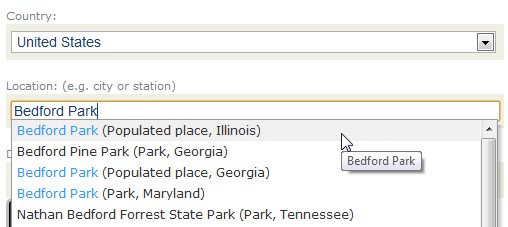
If your location name is absent in the helper, you can help us with adding it to the database. Read the instructions below.
Adding a new location to the Trainspo database
We use the GeoNames database for determining the names and GPS coordinates of geo locations. If you are adding a new picture and cannot add a verified location for it, you need to add it to GeoNames first. Here is a description as to how you can create it. For example, if you want to add "Zweisimmen station".
1. You need to register for a GeoNames account: http://www.geonames.org/login
2. Go to the main page and search for a city "Zweisimmen". You need this in order to open a map close to the "Zweisimmen station".
3. Click the first pin in the search results and scroll and zoom the map to find "Zweisimmen station".
4. If you find it, select "insert new name" in the left menu, and click the rails or at the station building on the map. 5. Fill in the name field as "Zweisimmen station", select the class as "spot, building, farm", and select the code as "railroad station".
6. Then, click "save" and you are finished.
Here more detailed documentation from GeoNames: http://www.geonames.org/manual.html#create
Thereafter, you'll need to wait about 1-2 days for the synchronizing of our database with GeoNames. Subsequently, you can edit your picture again and enter the location that you added in order to change it to the "verified" state.
GeoNames has many railroad states for the locations. Therefore, if you have a lot of time, you can add a detailed map of the railways points.
Types of supported geo objects on Trainspo
We are not importing all geo objects to prevent huge database size. Here the list of codes that we are importing:
H.* - stream, lake
L.* - parks,area
P.* - city, village
R.* - road, railroad
T.* - mountain,hill,rock
A.ADM4 - fourth-order administrative division
S.RSD - railroad siding
S.RSGNL - railroad signal
S.RSTN - railroad station
S.RSTNQ - abandoned railroad station
S.RSTP - railroad stop
S.RSTPQ - abandoned railroad stop
S.STNE - experiment station
S.CAVE - cave
S.FRM - farm
S.FRMS - farms
S.MFG - factory
S.BDG - bridge
S.MTRO - metro station
S.AIRP - airport
S.MUS - museum
S.DAM - dam
please note what we don't sync any A.* objects because they are not a points, but an areas.
Geonames objects listing:
http://download.geonames.org/export/dump/featureCodes_en.txt
http://www.geonames.org/export/codes.html
When the sync works
Every day at 12:00 CET Trainspo start syncing with Geonames, and it's finish about in 50 minues.
Search
You can search for location in the top search, but it works only if location have at least one picture assigned.
Your picture location pin can be in three colors: yellow, green, or blue.
The blue location pin means that you have uploaded a picture with GPS data, and Trainspo automatically detects its coordinates. That's perfect!
The green location pin appears if your location is verified. This means that we have looked for the name that you entered and have successfully matched your input with our database. It is very important to make your location verified, because it is only in that way that the picture can be found by searching the location name. Otherwise, it will be excluded from the search results.
The yellow pin means that you entered a location that does not exist in our database. In this case, we are asking you to edit your picture again and look more closely at the location helper pop-up in order to find the name that you need. Make sure that the selected country is correct.
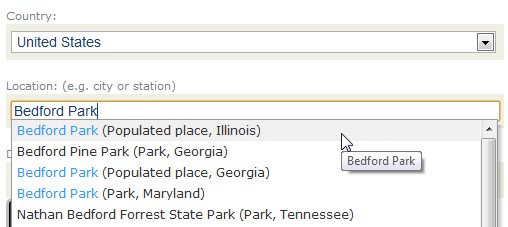
If your location name is absent in the helper, you can help us with adding it to the database. Read the instructions below.
Adding a new location to the Trainspo database
We use the GeoNames database for determining the names and GPS coordinates of geo locations. If you are adding a new picture and cannot add a verified location for it, you need to add it to GeoNames first. Here is a description as to how you can create it. For example, if you want to add "Zweisimmen station".
1. You need to register for a GeoNames account: http://www.geonames.org/login
2. Go to the main page and search for a city "Zweisimmen". You need this in order to open a map close to the "Zweisimmen station".
3. Click the first pin in the search results and scroll and zoom the map to find "Zweisimmen station".
4. If you find it, select "insert new name" in the left menu, and click the rails or at the station building on the map. 5. Fill in the name field as "Zweisimmen station", select the class as "spot, building, farm", and select the code as "railroad station".
6. Then, click "save" and you are finished.
Here more detailed documentation from GeoNames: http://www.geonames.org/manual.html#create
Thereafter, you'll need to wait about 1-2 days for the synchronizing of our database with GeoNames. Subsequently, you can edit your picture again and enter the location that you added in order to change it to the "verified" state.
GeoNames has many railroad states for the locations. Therefore, if you have a lot of time, you can add a detailed map of the railways points.
Types of supported geo objects on Trainspo
We are not importing all geo objects to prevent huge database size. Here the list of codes that we are importing:
H.* - stream, lake
L.* - parks,area
P.* - city, village
R.* - road, railroad
T.* - mountain,hill,rock
A.ADM4 - fourth-order administrative division
S.RSD - railroad siding
S.RSGNL - railroad signal
S.RSTN - railroad station
S.RSTNQ - abandoned railroad station
S.RSTP - railroad stop
S.RSTPQ - abandoned railroad stop
S.STNE - experiment station
S.CAVE - cave
S.FRM - farm
S.FRMS - farms
S.MFG - factory
S.BDG - bridge
S.MTRO - metro station
S.AIRP - airport
S.MUS - museum
S.DAM - dam
please note what we don't sync any A.* objects because they are not a points, but an areas.
Geonames objects listing:
http://download.geonames.org/export/dump/featureCodes_en.txt
http://www.geonames.org/export/codes.html
When the sync works
Every day at 12:00 CET Trainspo start syncing with Geonames, and it's finish about in 50 minues.
Search
You can search for location in the top search, but it works only if location have at least one picture assigned.
The location is already in the database
long time no see. Green stadium mae = 36.554029469317555, 139.98302581684186
@ef651059
Hello I note that the location that you require is a tram stop. Tram stops would be to numerous if all were identified in a town/city the best way is to have the town/city shown to identifed where the image was taken then in the comments add the actual location. Please see this linkhttps://trainspo.com/photo/133711/ Edinburgh being the city and Princes Street the location where the image was taken.
I have found the location and I am unsure what the name is, please let me know the name of the and I will add it to Geonames.
Regards
Bob Spiers
Hello I note that the location that you require is a tram stop. Tram stops would be to numerous if all were identified in a town/city the best way is to have the town/city shown to identifed where the image was taken then in the comments add the actual location. Please see this linkhttps://trainspo.com/photo/133711/ Edinburgh being the city and Princes Street the location where the image was taken.
I have found the location and I am unsure what the name is, please let me know the name of the and I will add it to Geonames.
Regards
Bob Spiers


