Development
▸ Bug reports
If you found a bug, please report it in the comments. Thank you.
@ter Thanks, quickly as always.

There is a bug in displaying "last seen" location for unit:
https://trainspo.com/class/249/unit/0402/
Correct location (corresponding to the date) should be 'Nechayevskaya'.
https://trainspo.com/class/249/unit/0402/
Correct location (corresponding to the date) should be 'Nechayevskaya'.
@Sergey.Kucherov thanks, this issue has been fixed.
@ter Thank you!
Hello.
Are there any editors for the database active ?
I've added 6 new vehicles 12 days ago and nobody added the information for the photos to go into the moderation process or to the db.
https://trainspo.com/pitcristian/gallery/?filter=waiting_new
Thank you.
Are there any editors for the database active ?
I've added 6 new vehicles 12 days ago and nobody added the information for the photos to go into the moderation process or to the db.
https://trainspo.com/pitcristian/gallery/?filter=waiting_new
Thank you.
How to add 'Ostanovochnyy Punkt 46 km' (Chuvashia) location name to the picture? List of suggested locations does not contain it, though I know it is in geonames database. Why it is not suggested when I type "Ostanovochnyy Punkt 46"?
@Sergey.Kucherov
Hi,
our search engine indexing words from 4 chars, so "46" and "km" didn't get to be indexed for search. But here a some hack:
1. Find location admin1 code from this file: http://download.geonames.org/export/dump/admin1CodesASCII.txt In our situation it's "RU.16 Chuvashia". And get the code after country code, and it's "16" - admin1 code for Chuvashia in Russia.
2. Use this code in photo editing after comma, to limit result only from this admin1 code locations. In our case you need to enter in the location field: Ostanovochnyy Punkt, 16
So you'll get all locations matched with "Ostanovochnyy Punkt*" in Chuvashia. Find your "Ostanovochnyy Punkt 46 km", click it, and here you are A little bit buggy, but it's works for now.
A little bit buggy, but it's works for now.
Hi,
our search engine indexing words from 4 chars, so "46" and "km" didn't get to be indexed for search. But here a some hack:
1. Find location admin1 code from this file: http://download.geonames.org/export/dump/admin1CodesASCII.txt In our situation it's "RU.16 Chuvashia". And get the code after country code, and it's "16" - admin1 code for Chuvashia in Russia.
2. Use this code in photo editing after comma, to limit result only from this admin1 code locations. In our case you need to enter in the location field: Ostanovochnyy Punkt, 16
So you'll get all locations matched with "Ostanovochnyy Punkt*" in Chuvashia. Find your "Ostanovochnyy Punkt 46 km", click it, and here you are
 A little bit buggy, but it's works for now.
A little bit buggy, but it's works for now.
OK, thank you! I knew there should be some tricky way. 

Hi!
What is the best and most convenient way to replace image file of existing picture in the gallery? So far I have uploaded another picture and made a report of existing picture. I have 2 image files already waiting for replacement for already longer time, for example this: https://trainspo.com/photo/87670/
Thank you
Kees
What is the best and most convenient way to replace image file of existing picture in the gallery? So far I have uploaded another picture and made a report of existing picture. I have 2 image files already waiting for replacement for already longer time, for example this: https://trainspo.com/photo/87670/
Thank you

Kees
@Kees Hi Kees!
Just send a "Report" with "Please Change This Picture with [Link of new Picture]"
Have a nice Evening
FS
Just send a "Report" with "Please Change This Picture with [Link of new Picture]"
Have a nice Evening

FS
@Kees It's better to fill-in new image for replacement In the way that the new picture will be show as "duplicate" to the older replaceable image. Don't leave new picture in "incomplete" state please.
Hello!
I can't connect to Facebook account with the message: Graph returned an error: Error validating verification code. Please make sure your redirect_uri is identical to the one you used in the OAuth dialog request
I can't connect to Facebook account with the message: Graph returned an error: Error validating verification code. Please make sure your redirect_uri is identical to the one you used in the OAuth dialog request
@bazz thanks for report, please try now.
@ter It's work well. Thanks!
Wrong latest capture dates here:
https://trainspo.com/class/3101/
https://trainspo.com/class/3101/
@Sergey.Kucherov Oops, thanks. Now it should be ok.
@ter Yes, now it's correct. Thank you!
The page selector in the 'Identify' section shows there are two pages available, but clicking on the link to the second page has no effect. I'm using Chrome 64.0.3282.167 (Official Build) (64-bit).
@Sergey.Kucherov oops, now it should be ok.
@ter Works fine, thanks!
It seems that user's timezone settings are reverted back to the old value when the user logs out.
@Sergey.Kucherov
Then you're logging with login/password our website engine going to check your current local UTC offset and may change your settings automatically. So, the problem may be if you are going to set up an abnormal just maybe for some reason, and after login it will be correct to the actual value. Please check it again, if something going wrong here.
p.s. Anyway, i agree that we need to make "automatic" selection that will be changed automatically and all other manual offsets should be permanent.
Then you're logging with login/password our website engine going to check your current local UTC offset and may change your settings automatically. So, the problem may be if you are going to set up an abnormal just maybe for some reason, and after login it will be correct to the actual value. Please check it again, if something going wrong here.
p.s. Anyway, i agree that we need to make "automatic" selection that will be changed automatically and all other manual offsets should be permanent.
@ter I guessed that it's kind of feature, thanks for explanation.
Dear Admin,
I cannot add 'LIKE' to any pictures after log-in to my account. Also I cannot log-out from my account. I am facing same issue even when I log-in from my mobile. Even I cannot upload pics.
Please help.
I cannot add 'LIKE' to any pictures after log-in to my account. Also I cannot log-out from my account. I am facing same issue even when I log-in from my mobile. Even I cannot upload pics.
Please help.
@sumanthbhat
Hi, thanks for report. Everything should be ok now.
Hi, thanks for report. Everything should be ok now.
@ter Thanks.. Problem solved..
Hi guys!
Can't add my website in Personal Info. I get "incorrect website address" error.
I try any different way:
http://www.fabiomiottophoto.com/
www.fabiomiottophoto.com
fabiomiottophoto.com
What's wrong?
Can't add my website in Personal Info. I get "incorrect website address" error.
I try any different way:
http://www.fabiomiottophoto.com/
www.fabiomiottophoto.com
fabiomiottophoto.com
What's wrong?
@fabio89 Wow, your website was rejecting our cURL utility  Now it should be ok, please check.
Now it should be ok, please check.
 Now it should be ok, please check.
Now it should be ok, please check.
Gone! Thanks 

@ter
Description field, would it be possible to increase the number of characters that can be entered in this field please.
Bob
Description field, would it be possible to increase the number of characters that can be entered in this field please.
Bob
@ter Hi, i see two different class of same locos: "E483" (TRAXX family from Traxx 2E series) of italian operator "MIR".
See the two link below:
https://trainspo.com/class/9920/
https://trainspo.com/class/11120/
I think it's good thing to join the two pages.
Thanks for help!
See the two link below:
https://trainspo.com/class/9920/
https://trainspo.com/class/11120/
I think it's good thing to join the two pages.
Thanks for help!

@GiorgioIannelli Solved. Thanks for report
Hi!
I saw that the following technical data chart doesn't show all the info, some is cut:
https://trainspo.com/model/5688/
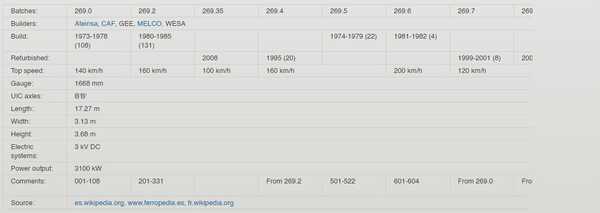
I saw that the following technical data chart doesn't show all the info, some is cut:
https://trainspo.com/model/5688/
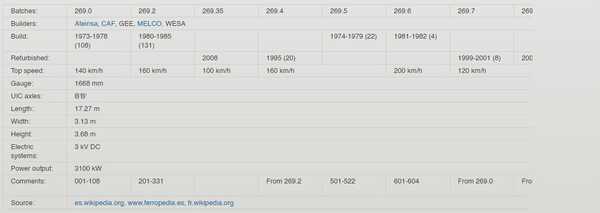
@ililo23 Thanks, check it now.
@ter Now it's fine! Thank you!
Hi!
Some days ago I uploaded the next photo (I put the link below) as National Express (NXG) 462, I sent a report, as it was a new class, indicating that it was the same EMU as Abellio 462 but operated by NXG instead of Abellio, rather than adding the new class the operator was changed from NXG to Abellio. I changed again the operator to NXG while the photo was in screening queue but when the photo was accepted it switched again to Abellio. I ask please to change it again to NXG because it is not an Abellio train, it is NXG.
https://trainspo.com/photo/102989/
Thanks in advance!
Some days ago I uploaded the next photo (I put the link below) as National Express (NXG) 462, I sent a report, as it was a new class, indicating that it was the same EMU as Abellio 462 but operated by NXG instead of Abellio, rather than adding the new class the operator was changed from NXG to Abellio. I changed again the operator to NXG while the photo was in screening queue but when the photo was accepted it switched again to Abellio. I ask please to change it again to NXG because it is not an Abellio train, it is NXG.
https://trainspo.com/photo/102989/
Thanks in advance!
@ililo23 Thanks for reporting. This class has been created with your picture.
Greetings,
Mikhail.
Greetings,
Mikhail.
Not sure if this a bug, but in the gallery view for a certain class the sorting options (oldest/newest/liked) are not available if all the photos fit one page: https://trainspo.com/class/4326/gallery/
@Sergey.Kucherov It was an old bug/feature  Now this filter should be shown if gallery have more than 3 pictures (more than one row).
Now this filter should be shown if gallery have more than 3 pictures (more than one row).
 Now this filter should be shown if gallery have more than 3 pictures (more than one row).
Now this filter should be shown if gallery have more than 3 pictures (more than one row).
@ter Works fine now, thanks! 



